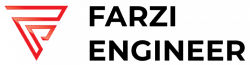Embracing Change in Shopify Checkout Customization using Checkout UI Extensions And Shopify Functions
In the fast-paced realm of e-commerce, evolution is inevitable. Shopify, a leading platform in the industry, has recently rolled out ground-breaking changes with the introduction of –
- Checkout UI extensions
- Pixels Manager
- New checkout editor
- Shopify Functions
While these advancements promise a more secure and faster checkout flow for Shopify Plus users, they also bring about significant challenges, rendering previous customizations done through checkout.liquid obsolete.
Features which Might Not work on your website –
- You will no longer be able to Send Order data from your Order Status and Thank You Page to GTM and other third party platforms if you were picking it from HTML using Javascript
- Were you pushing data from checkout Form to Marketing platforms for Abandoned Cart journey ? Pff! Gone. You can No longer do that the easy way. You can Try a server side automation but the existing integration will need rework.
- How about a harmless feature like hiding the Discount Box during Sales ? Nope, can’t do that either.
- Hmm, Will, At least all my GTM tags continue to fire ? Umm, that’s a tricky one. If your GTM Tags use DOM to get data then they will continue to fire but most tags will need to be rewritten in a way they can work.
- I was validating Phone numbers before the user clicked on Place Order. Well, you can’t do that either.
- I want to just call an API on my checkout and Order Status page and that should work, right ? Yes but you’ll need a Checkout UI Extension.
Read along to find out exactly what might now work for you or Book a Free Consultation with us.
In this blog post, we’ll delve into the major changes and functionalities that are no longer possible, serving as a crucial guide for businesses preparing to adapt. Beyond outlining these transformations, we offer support tailored to assess individual requirements, ensuring a smooth transition for Shopify Plus users.
Additionally, we’ll address the concerns of existing Shopify developers who find the transition challenging due to the prerequisite skills in ReactJs or Rust, exacerbated by limited documentation for these innovative features. Let’s embark on a journey to understand, adapt, and thrive in the evolving Shopify ecosystem.
Before delving into the nuanced challenges and adaptations, let’s illuminate what these key elements entail.
Checkout UI Extensions
Shopify’s Checkout UI extensions represent a paradigm shift in the way users can customize their checkout experience. Offering a more modular and streamlined approach, these extensions empower merchants to tailor the look and feel of the checkout page, enhancing the overall user journey. For a detailed understanding, refer to the Checkout UI Extensions documentation.
Pixels Manager
The Pixels Manager is a pivotal addition that centralizes the management of marketing pixels within the Shopify ecosystem. It streamlines the configuration and tracking of pixels, offering a consolidated interface for monitoring and optimizing marketing efforts. Uncover the functionalities of Pixels Manager by exploring the official Shopify documentation.
New Checkout Editor
The new checkout editor is a robust tool designed to replace the conventional checkout.liquid, enabling users to customize the checkout experience seamlessly. With a more user-friendly interface and enhanced capabilities, the editor facilitates quicker and more intuitive modifications. Explore the features and functionalities of the new checkout editor on the official Shopify documentation.
Recognition of Impact on Previous Customizations
With these revolutionary changes, businesses utilizing the traditional checkout, liquid for customizations must be cognizant of the potential impact on their existing setups. As we move forward in this blog, we’ll unravel the challenges and limitations presented by this shift, offering insights and support for a smooth transition.
Rollout Date: These ground-breaking changes were officially rolled out by Shopify on [insert rollout date]. The platform’s commitment to constant innovation underscores the need for businesses to swiftly adapt to stay ahead in the ever-evolving e-commerce landscape.
Limitations in Checkout Customization
As Shopify ushers in a new era with Checkout UI extensions, Pixels Manager, and the new checkout editor, it brings forth several limitations that merchants must navigate when customizing their checkout pages. Understanding these limitations is crucial for businesses accustomed to extensive customization using checkout, liquid.
Inability to Add Third-Party Scripts:
One of the notable constraints is the inability to incorporate third-party scripts onto critical pages, including the checkout, thank you, and order status pages. Previously, merchants could seamlessly integrate scripts for additional functionalities or services. With this change, however, external script inclusion is restricted. For a deeper dive into this limitation, consult the Shopify documentation on third-party scripts.
Restricted Access to the DOM:
The new checkout customization paradigm imposes restrictions on accessing the Document Object Model (DOM) of crucial pages such as checkout, thank you, and order status. Merchants can no longer manipulate the structure or appearance of these pages as they could with checkout.liquid.
For more details on this constraint, refer to the Shopify documentation on accessing the DOM.
Prohibition of Third-Party API Calls:
Another impactful limitation is the prohibition of third-party API calls directly from the checkout page. This hinders merchants from dynamically altering the user journey based on external data or services, a capability that was available in previous customizations. Explore more about this constraint in the Shopify documentation on API limitations during checkout.
Absence of Basic Functionalities – Hiding the Discount Box:
Basic customization functionalities, such as hiding the discount box, are no longer accessible through the new checkout editor. Previously, merchants could easily tailor the appearance of elements on the checkout page to align with their branding or user experience goals. The absence of this feature may require alternative approaches for achieving a clean and customized checkout. For insights, refer to the Shopify documentation on checkout customization.
As businesses adapt to these limitations, it’s essential to explore alternative strategies and leverage the new features provided by Shopify to maintain a seamless and secure checkout flow for customers. The platform’s documentation serves as a valuable resource, providing in-depth insights and guidelines for navigating these constraints. If you are not sure how this impacts you, contact us for an Audit of your website and we will highlight the features that will be impacted on your website.
Replacement of Shopify Scripts
With the advent of Checkout UI extensions and Shopify Functions, Shopify has phased out the conventional Shopify Scripts, ushering in a new era of customization and functionality. This transition entails a significant shift in how merchants manipulate payment options, discounts, and checkout line items.
Transition from Shopify Scripts to Checkout UI Extensions and Shopify Functions:
The replacement of Shopify Scripts signifies a move towards a more modular and flexible approach to customization. Checkout UI extensions allow merchants to tailor the visual aspects of the checkout experience, while Shopify Functions serve as the underlying logic to manipulate payment options, apply discounts, and modify checkout line items programmatically. Dive into the details of this transition in the Shopify documentation on checkout UI extensions and Shopify Functions.
Challenges and Opportunities:
This shift presents both challenges and opportunities for businesses. While there might be a learning curve associated with adapting to the new methodology, the modular nature of UI extensions and the programmability of Shopify Functions offer unparalleled flexibility. Merchants can now implement a more tailored and efficient checkout process, enhancing user experience and streamlining the path to purchase. For an in-depth understanding, refer to the Shopify documentation on migrating from Shopify Scripts.
Data Integration Challenges
The changes in Shopify’s checkout customization bring about challenges in seamlessly sending customer data to marketing platforms, particularly immediately after form submission. This has significant implications for businesses relying on timely and accurate data integration with platforms like Clevertap.
Impact on Sending Customer Data:
The traditional use case of sending customer data to marketing platforms as soon as a form is filled on the checkout page faces limitations due to the new restrictions. The real-time integration of customer information with platforms like Clevertap, which was once straightforward, now requires alternative strategies to overcome the constraints imposed by the updated checkout flow.
Strategies and Alternatives for Seamless Data Integration:
To maintain seamless data integration, businesses need to explore alternative strategies. This may involve implementing webhooks or utilizing server-side tracking to transmit customer data securely and efficiently. Understanding the intricacies of these strategies is crucial for businesses looking to uphold their data integration practices. Shopify provides insights and guidance on implementing webhooks in the official documentation.
Adapting to these changes requires a strategic approach and a comprehensive understanding of the new features and limitations. By exploring the provided documentation and proactively implementing alternative strategies, businesses can navigate these data integration challenges effectively and continue to leverage valuable customer insights for marketing and analytics purposes.
Marketing Pixel Overhaul
Shopify’s evolution in checkout customization brings about a significant overhaul in the realm of marketing pixels, introducing constraints that impact how merchants configure and utilize these crucial tracking tools.
Limitations on Marketing Pixels:
- The fundamental change lies in the limitations imposed on marketing pixels, specifically the loss of direct access to HTML elements. Traditionally, tools like Google Tag Manager (GTM) or META configurations allowed merchants to seamlessly configure pixels. With the updated Shopify ecosystem, this direct access is curtailed, necessitating a re-evaluation of pixel configuration strategies.
Strategies for Configuring Pixels without Traditional Methods:
- In response to the constraints, merchants must adopt alternative strategies for configuring pixels. This might involve leveraging JavaScript within the constraints of the new checkout pages or exploring server-side tracking. Understanding these strategies and their implications is essential for ensuring that marketing pixels continue to capture valuable data. Shopify provides insights into pixel configuration alternatives in their official documentation on marketing pixels.
Web Workers and Sandboxes: Navigating Limited Element Modification
The pervasive use of web workers and sandboxes on Shopify-controlled pages introduces challenges for merchants looking to modify existing elements. Understanding and navigating these limitations is crucial for maintaining a customized and cohesive online shopping experience.
Pervasive Use of Web Workers and Sandboxes:
- Shopify’s incorporation of web workers and sandboxes is designed to enhance security and performance. However, this also restricts the ability to modify existing elements on Shopify-controlled pages, complicating the customization process for merchants accustomed to more granular control.
Strategies for Working within Limitations:
- Merchants must devise strategies for working within these limitations to preserve a customized storefront. This may involve leveraging alternative elements, optimizing performance through asynchronous loading, or utilizing pre-existing hooks provided by Shopify for customization. For a comprehensive understanding, refer to the Shopify documentation on web workers and sandboxes.
Support for Shopify Plus Users
As businesses on the Shopify Plus tier adapt to the revamped checkout system, comprehensive support services become paramount to ensuring a smooth transition and continued success.
- Our support services are tailored to assess the individual requirements of Shopify Plus users. Recognizing the diverse needs of each business, we offer personalized assistance in navigating the complexities of the updated checkout flow.
- You can book a free consultation with us.
- Our support team takes a hands-on approach in guiding Shopify Plus users through the intricacies of the new checkout system. From assessing customizations to optimizing for speed and security, we ensure a seamless transition that aligns with the unique needs of each business.
Existing developers face unique challenges as they adapt to the new Shopify ecosystem, emphasizing the demand for ReactJs or Rust skills and grappling with limited documentation.
However, amidst these challenges lies an opportunity for businesses not just to adapt but to thrive in this evolving Shopify ecosystem. Our tailored support services are designed to be the guiding light in this transition, offering solutions to assess individual requirements and navigate the intricacies of the new checkout flow.
Recap of Major Changes and Challenges:
- Restrictions on Customizations: The limitations on third-party scripts and restricted DOM access redefine the boundaries of customization, demanding a more thoughtful and strategic approach.
- Replacement of Shopify Scripts: The transition from Shopify Scripts to Checkout UI extensions and Shopify Functions introduces new possibilities but also requires businesses to rethink how they manipulate payment options, discounts, and checkout line items.
- Data Integration Challenges: The constraints on sending customer data to marketing platforms pose challenges for businesses reliant on real-time insights, demanding creative strategies for maintaining seamless integration.
- Marketing Pixel Overhaul: The limitations on marketing pixels, including the loss of direct access to HTML elements, necessitate a re-evaluation of how businesses configure these essential tracking tools.
- Web Workers and Sandboxes: The widespread use of web workers and sandboxes introduces challenges for modifying existing elements, requiring businesses to explore alternative strategies for customization.