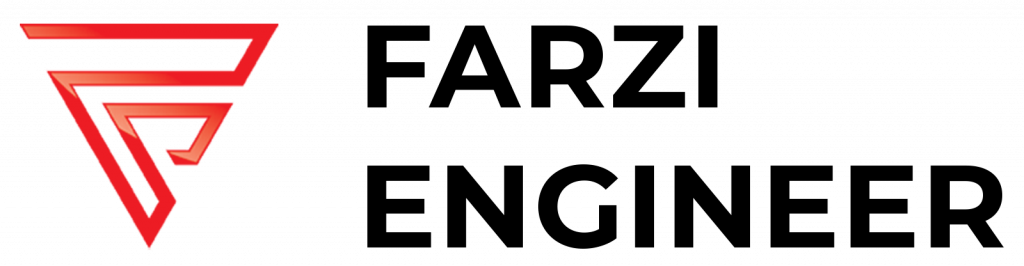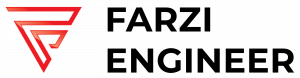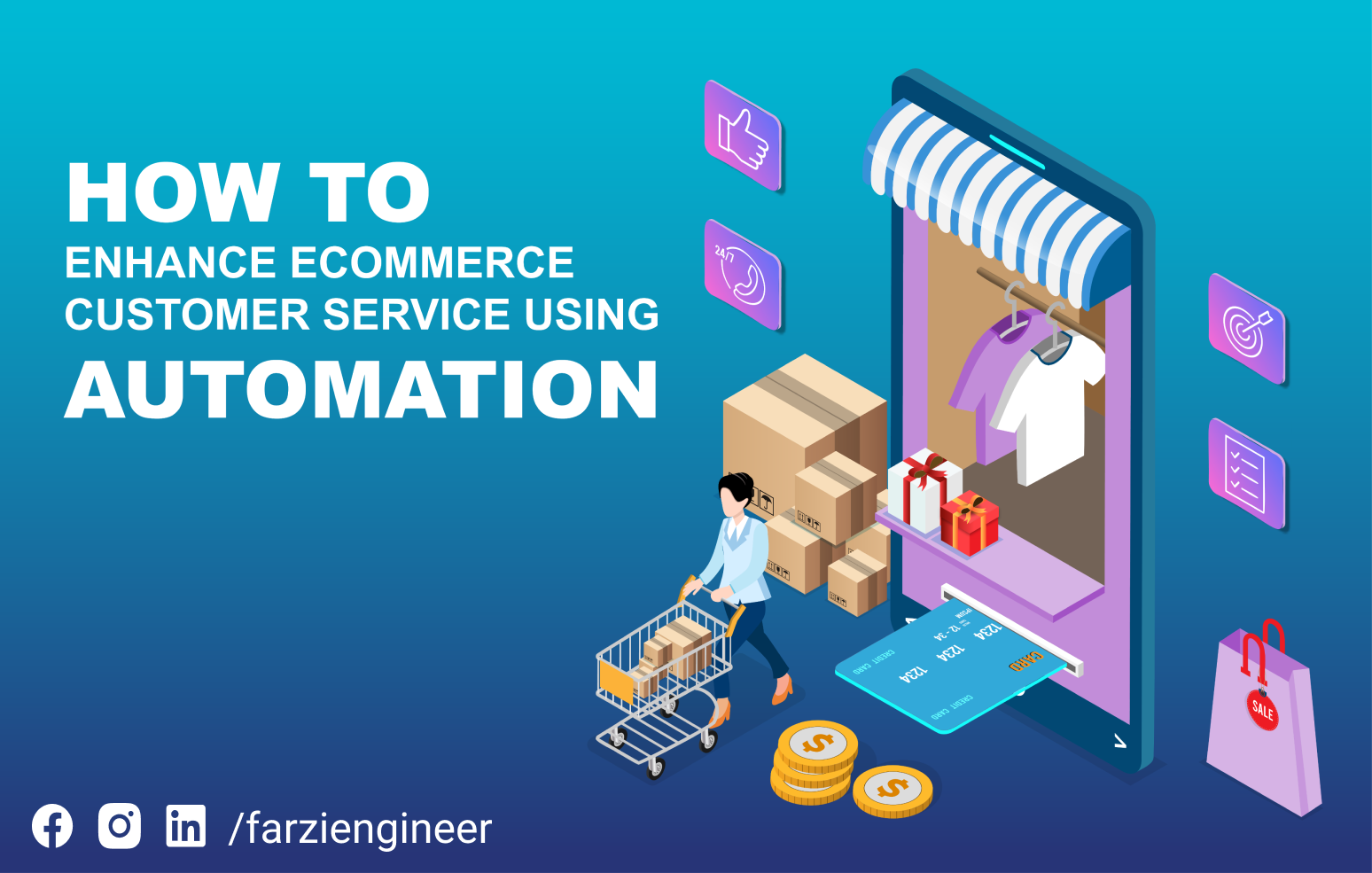SMS and email marketing coupled with the use of social media initiate brand interactions with customers. Thereafter shoppers move through a customer journey that ends with the e-commerce customer service teams.
It has been observed that automated eCommerce customer service has helped provide instant answers to expected consumers in the e-commerce industry. Human agents cannot be available at all times, and thus, automation is necessary.
Automation and chatbots can reduce customer service costs by 30% and lower the number of support tickets handled by agents.
Let’s go deep to understand the various ways how you can improve customer experience through the use of e-commerce automation tools.
How to automate customer service in your e-commerce business
1. Build a knowledge base
You should have a few articles that answer the customer’s queries. We recommend creating a ‘frequently asked question’ or FAQ landing page.
Some common questions that you should include can be about order tracking, shipping times, and return policies to ensure query resolution. You can also create Bots to answer these questions.
2. Canned responses
If your eCommerce customer service agents are responding to tickets with similar responses many times, then this one is for you.
In such cases, it is best to create a canned response template for the customer service reps. The agents can pick these canned responses from the list and simply paste the answer in the chatbox.
Specific edits would be required, such as order details, customer names, addresses, and others. These canned responses can also have dynamic fields that add the necessary information to the message itself.
3. Initiate building workflows for the support process
You can even build automation that will directly help the customer support team and sync the data with your tech stack.
Millennials expect the ecommerce customer service reps to know their product and order information in advance. Therefore, this information should be available on the ecommerce customer service platforms in the form of pre-built workflow templates for the representative to see the same and make this happen.
4. Simplifying workflows with e-commerce automation tools
Your customer support teams can use automation in different applications to speed up the work on many levels. Various tools like Microsoft Flow, Zapier, Automate.io, Integromat, and others integrate these functions into your business.
Additionally, you can also create automated shipping updates for the customers through the integration of your shipping provider with a tool like Zapier. You can use these updates as triggers to send emails to other customers.
5. Post-purchase automation
As the customer completes a purchase on your e-commerce website, you should create automated workflows for a tremendous post-purchase experience. You can send ‘thanks and regards’ mails to the customer.
Adding data from the stripe emails to a google sheet is also possible. Additionally, you could also save payment confirmation attachments to the google drive folder.
The majority of this automation can be done with the effective automation tools present in the market.
Moreover, some brands will offer you creative and build-multi step workflows that allow you to go further in the customization zone.
Automation of tasks was never easier or better than this!
6. Use auto-reply for refund/return.
Once the customer places the order, there are some usual questions such as:
- Where is the order?
- How can I initiate an exchange or return?
- How to use the product that I just bought?
- How to cancel the order?
Most consumer questions are related to these elements, and once you figure them out, it is easy to answer the queries raised via auto-responders, by adding simple replies through a chatbot on your help desk service.
You can also save the customer support rep’s time by pointing a customer to the self-service section for help. Moreover, automation is an excellent option for collecting customer feedback post support interaction.
7. Implementing a system that collects and prioritizes customer support issues
With the usage of a help desk system, an e-commerce business owner can take the consumer queries across various communication channels such as emails, text, Facebook, or a simple phone call.
You can even view them all in one place. The ecommerce customer service reps can see these queries arriving in as the new support tickets. This provides customers with an omnichannel experience.
So, whenever a new ticket is formed, an agent will be assigned to sort it out. Through more advanced systems, you can even prioritize the support tickets based on known data. Thereafter, the tickets can be addressed according to the priority order.
You can even have a group of VIP customers and start loyalty programs.
8. Syncing customers to an email list
Email marketing tools will allow you to sync with the payment providers. If you have an email marketing tool that doesn’t give you these advantages, automation tools can do this job for you.
With such automation tools, you can quickly get your data in the right places.
You also have an option wherein you can choose to trigger a mail sequence once the customer completes the purchase. The tool can do so by syncing the consumer mails with your email marketing tools.
9. Create follow-up reminders for your team members
Many consumers would ask for follow-ups according to the service or product you are offering. It can be tricky to keep track of such requests through a calendar or even a to-do list app.
Well, not to worry because e-commerce automation tools will set it up according to your choice at your convenience.
Wrapping up
Automation is the future of e-commerce and online businesses. But we strongly suggest you first understand the business’s daily workflow before incorporating it. If you map out the proper steps for completing a task, automation for those becomes very easy.
So, what’s the hold? Get started on automating your e-commerce process today!